3 min to read
Reflection Journal#8: let's build flask-babel

Flask-Babel is a flask extension that provides a convenient way to retrieve string in various language. So you can easily support multiple languages in your application. the problem with babel is the configuration is confusing, hard to implement and lack of documentation.
So I decided to come up with a new simple way of implementing localization. A simpler package but still meets the goal.
The goal here is instead of having to create a class instance and doing all of the configuration in there. All you need to do is to modify the localization configuration file which I have already implemented. And then in the config.py, I just need to enable to localization setting and that will do all the setup for me.
 Where are the files that store the translation?
Where are the files that store the translation?
Good question. The files are stored inside app/resources/lang directory. And it must be in standard JSON format. For example, If I want to store the translation, my resources directory would look something like this:
\resources
\lang
\en
validation.json
 Use translation strings as keys
Use translation strings as keys
Translation files that use translation strings as keys are stored as JSON files in the resources/lang directory. For example, if your application has a Spanish translation, you should create a resources/lang/es.json file. And you should give it a proper name so later you don’t get confused when using them in your application.
{
"greeting_user": "Hello user";
}
 Retreive the translation
Retreive the translation
By default the package already provides a translation method which is already implemented in view (only after you enable localization in the config.py). Now the fun part is that this package supports dot syntax. Let’s say you have a translation which is store in app/resources/lang/en/validation.json and the structure of validation.json looks something like this:
{
"email": "Please provide a valid email address"
}
To retrieve the translation you may use the following syntax
<h1>{{locale.lang("validation.email")}}</h1>
It will first look for your locale and see if it is supported by the application. Then it will look into the folder resources in order to get the translation needed.
 Replace parameters
Replace parameters
Another feature that make you will be happy with this package is the ability to replace placeholders.
You can define placeholders in your translation strings. All placeholders are prefixed with a :. For example, you may define a welcome message with a placeholder name:
{
"welcome": "hello :name"
}
And then to retrieve the value of the translation
<h1>{{locale.lang("greeting.welcome", name="John")}}</h1>
output:
{
"welcome": "hello :name" // output => hello John
}
 Pluralization and routed localization
Pluralization and routed localization
Here are some complex problems that I will need to address in future versions. Again this is built inside my template, if you don’t want to use the template, just copy the core code and paste it in your application.
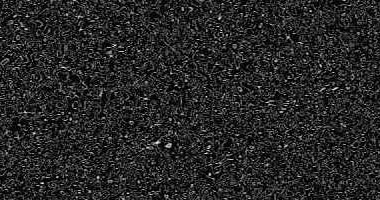


Comments